In the digital landscape, navigating the internet efficiently requires a clear understanding of web addresses. A Uniform Resource Locator, commonly known as a URL, is fundamentally the address of a resource on the internet. Often referred to as a web address, it acts as a unique identifier, telling web browsers precisely where to locate a specific resource. URLs are composed of various parts, including a protocol and a domain name, which together instruct web browsers on how and where to retrieve the desired content.
Users interact with URLs daily, whether by typing them directly into their browser’s address bar or by clicking on hyperlinks embedded in webpages, bookmarks, emails, or other applications. Understanding the anatomy and function of a URL is crucial for effective web navigation and comprehension of the internet’s structure.
Decoding the Structure of a URL
A URL is meticulously structured to ensure accurate resource retrieval. It essentially contains two primary components: the protocol and the resource name. The protocol, positioned at the beginning of the URL, specifies the method required to access the resource. Following the protocol, the resource name pinpoints the location, typically indicated by an IP address or a domain name, and potentially a subdomain, where the resource resides.
Common URL protocols include:
- HTTP (Hypertext Transfer Protocol) and HTTPS (HTTP Secure): Used for accessing web resources. HTTPS offers a secure, encrypted connection.
- mailto: Used for email addresses, enabling direct email composition.
- FTP (File Transfer Protocol): Used for accessing files on an FTP server, facilitating file transfer.
- telnet: Used for initiating a session to access remote computers, though less common today due to security concerns.
Most URL protocols are followed by a colon and two forward slashes (://), except for mailto, which is followed only by a colon (:).
Beyond the essential protocol and domain, URLs can also incorporate optional elements to refine the resource location:
- Path: Specifies a particular page or file within the domain, guiding the browser to a specific location within the website’s directory structure.
- Port: Indicates the network port used for connection. While often implicit, it can be explicitly stated.
- Fragment: Refers to a specific section within a file, such as a named anchor in an HTML document, allowing direct linking to a part of a webpage.
- Query: Includes search parameters or queries, frequently seen in URLs for search results, enabling dynamic content retrieval based on specific requests.
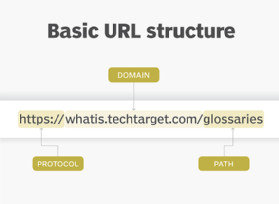 Diagram illustrating the basic structure of a URL.
Diagram illustrating the basic structure of a URL.
The Significance of Effective URL Design
While URLs serve a functional purpose, their design plays a significant role in usability and accessibility. URLs are transmitted over the internet using the ASCII (American Standard Code for Information Interchange) character set. As URLs often contain characters outside this set, they must be converted into a valid ASCII format through URL encoding. This process replaces unsafe ASCII characters with a percent sign (%) followed by two hexadecimal digits. Notably, URLs cannot contain spaces, which are also encoded.
Thoughtful URL design enhances user experience and aids in content organization. For instance, incorporating descriptive paths, often termed “slugs,” can improve readability and SEO. These slugs can include elements like dates, author names, or topic keywords. Consider this example URL:
https://www.example.com/blog/2023/10/27/url-definition-explained
Here, beyond the HTTPS protocol and domain (www.example.com), the path (/blog/2023/10/27/url-definition-explained) clearly indicates the content type (blog), date, and topic (URL definition explained), making it both informative and user-friendly.
Anatomy of a URL: A Component-by-Component Breakdown
To further clarify the structure, let’s dissect a sample URL: https://www.techtarget.com/whatis/search/query?q=URL
This URL exemplifies various components that commonly constitute a web address:
-
Protocol (or Scheme):
https– This specifies the protocol used to access the resource, in this case, HTTPS, indicating a secure connection. Protocols likehttp,ftp,mailto, andfileare also common. The protocol dictates how data is transmitted and accessed. -
Host Name or Domain Name:
techtarget.com– This is the unique name that identifies the website or server hosting the resource. It’s a human-readable form of an IP address, making it easier to remember and use. -
Subdomain:
www– Positioned before the main domain name, subdomains often denote specific sections of a website. “www” traditionally represents the World Wide Web section. Other common subdomains include “blog,” “mail,” or “shop,” directing users to different parts of the website. -
Port Name: (Implicitly
443for HTTPS) – While typically hidden in URLs, port names are essential for network communication. Ports are numerical endpoints for connections. Web servers default to port80for HTTP and443for HTTPS. If a non-default port is used, it’s explicitly added after the domain name, separated by a colon, e.g.,https://www.example.com:8080. -
Path:
/whatis/search/query– This specifies the location of the resource on the web server, resembling a file path in a computer’s file system. It guides the server to the precise file or page being requested. -
Query:
?q=URL– The question mark?signals the beginning of a query string, used for dynamic pages. It passes parameters to the server. -
Parameters:
q=URL– These are key-value pairs within the query string, providing additional information to the server. In this example,q=URLis the parameter, instructing the search query to look for “URL.” Multiple parameters are separated by ampersands (&). -
Fragment: (Not present in this example) – A fragment identifier, starting with a hash symbol
#, points to a specific section within the webpage itself. For example, inhttps://en.wikipedia.org/wiki/Internet#History,#Historydirects the browser to the “History” section of the “Internet” Wikipedia page.
Other URL examples illustrating different components include:
-
mailto:[[email protected]](/cdn-cgi/l/email-protection): This URL uses themailtoprotocol to initiate an email to the specified address. -
ftp://www.example.com/files/document.pdf: This URL uses theftpprotocol to access and potentially download the filedocument.pdffrom an FTP server.
HTTP vs. HTTPS: Understanding the Security Difference
Both HTTP and HTTPS are protocols used to retrieve data from web servers for browser display. However, a crucial distinction lies in security. HTTPS employs a Secure Sockets Layer (SSL) or Transport Layer Security (TLS) certificate to encrypt the connection between the user’s browser and the web server. This encryption safeguards sensitive information, such as passwords, credit card details, and personal data, from unauthorized access during transmission.
Another key difference is the default port usage. HTTPS operates on TCP/IP port 443 by default, while HTTP uses port 80. In today’s web environment, HTTPS is essential for protecting user privacy and ensuring secure online interactions, particularly when handling sensitive data.
URL vs. URI: Clarifying the Relationship
The term Uniform Resource Identifier (URI) is often encountered in discussions about URLs. A URI is a broader concept, representing a string of characters that identifies any resource, either on the internet or within a local system. A URL is a specific type of URI that, importantly, provides the location of the resource. While all URLs are URIs, not all URIs are URLs. Some URIs, known as Uniform Resource Names (URNs), identify a resource by name in a location-independent manner. However, in the context of web navigation, URLs are the dominant and practically essential form of URI.
URL Shorteners: Making Long URLs Manageable
URL shortening is a technique used to condense lengthy URLs into shorter, more manageable links. This is achieved by using a redirect service on a short domain name. When a shortened URL is accessed, the service redirects the user to the original, longer URL.
Numerous URL shortening services are available, such as Bitly, TinyURL, and Rebrandly. While many are free, some offer premium features like web analytics for a fee. While convenient, it’s worth noting that URL shorteners can be misused to mask malicious links, including those leading to malware. Therefore, caution is advised when clicking on shortened URLs from unfamiliar sources.
A Look into URL History and Privacy Implications
The history of URLs and web browsing raises important privacy concerns. With increasing public awareness, transparency regarding data collection and retention by search engines and application providers is paramount.
For example, web browsers like Google Chrome store browsing history locally, including URLs of visited pages. This data, along with cached page content, is stored on the user’s system. Furthermore, search engines collect and retain user data for varying periods, as outlined in their privacy policies. While users can often delete certain data, some data may be automatically deleted or retained longer for legitimate purposes. Understanding these data retention practices is crucial for informed internet usage and privacy management.
In conclusion, the Uniform Resource Locator (URL) is a foundational element of the internet, acting as the address system for accessing online resources. Understanding its structure, components, and related concepts is essential for effective web navigation, online communication, and navigating the digital world securely and efficiently.

