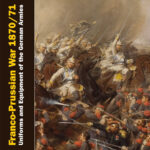For many Grand Theft Auto Online players, the allure of donning a police uniform is undeniable. Whether it’s for immersive role-playing scenarios, participating in law enforcement-themed activities, or simply adding a unique look to your collection, the police uniform is a highly sought-after item. While the recent updates like the Bottom Dollar Bounties have expanded on law-adjacent gameplay, they surprisingly lack official cop outfits. This guide will walk you through the various ways to acquire police uniforms in GTA Online, from legitimate methods to clever glitches, allowing you to step into the shoes of law enforcement in Los Santos.
GTA Online Police Uniforms – Prison Guard
 GTA Online Prison Guard Uniform
GTA Online Prison Guard Uniform
The Prison Guard uniform stands as the only officially accessible law enforcement attire in GTA Online through standard gameplay. Many players may already have this uniform unlocked if they’ve tackled the Prison Guard prep mission within the Diamond Casino Heist. If unlocked, purchasing this outfit is straightforward. Simply visit any clothing store in GTA Online. At the counter, browse through the outfit categories, select “Outfits: Diamond Casino Heist,” and then choose “Prison Guards.” This will grant you access to the Prison Guard uniform, allowing you to embody a correctional officer within the game.
GTA Online Police Uniforms – IAA Agent
 GTA Online IAA Agent Uniform
GTA Online IAA Agent Uniform
For those seeking a more sophisticated law enforcement aesthetic, the IAA (International Affairs Agency) Agent uniform offers a stylish alternative. Gaining access to this outfit requires utilizing a glitch within the game. Follow these steps to acquire the IAA Agent uniform:
- Mission Initiation: Head to the “U.L. Paper” marker in Pillbox Hill. Alternatively, if you’ve completed the Operation Paper Trail missions, you can initiate a mission through your in-game phone. Start any available mission from this contact.
- Outfit Selection: Choose the specific IAA Agent outfit you wish to obtain before beginning the mission.
- Illuminated Clothing Glitch: Once the mission starts, open the Interaction Menu. Navigate to “Appearance” and scroll down to “Illuminated Clothing.” Repeatedly tap right on the d-pad to cycle through the illuminated clothing options for at least 30 seconds. This step is crucial for triggering the glitch.
- Inactivity Timer: After cycling through the illuminated clothing, do not perform any actions for 15 minutes. This will lead to you being kicked from the game session due to inactivity.
- Rejoining GTA Online: On the kick screen, wait for a few seconds and then follow the prompt to return to GTA Online. Upon re-entering the game, your character should be wearing the IAA Agent outfit.
- Saving the Outfit: Immediately proceed to the nearest clothing store. Interact with the counter and select “Edit Saved Outfits.” You can now save the IAA Agent outfit to an available slot in your wardrobe. This ensures you can access and wear the IAA Agent uniform at any time from clothing stores or your personal wardrobe.
GTA Online Police Uniforms – Police and NOOSE Tactical
 GTA Online Tactical Police Uniform
GTA Online Tactical Police Uniform
For players desiring a more robust and tactical police presence, GTA Online offers Police and NOOSE (National Office of Security Enforcement) Tactical uniforms. Acquiring these outfits through a glitch typically necessitates the assistance of another player, particularly for the NOOSE Tactical variant. However, obtaining the Police Tactical uniform might be possible with a random player joining a specific job. Here’s how to execute this glitch:
- Bookmark the Job: Using the Rockstar Social Club website, bookmark the “NOOSE/POLICE Job“. If you are already in GTA Online, quit and reload the game to ensure the bookmarked job is visible.
- Host or Join the Job: Access your Bookmarked Jobs through the Online menu in GTA Online. Host the “NOOSE/POLICE Job” or have another player host it and invite you.
- Outfit Assignment: In this job setup, the host will automatically receive the Police Tactical outfit, while the second player joining will get the NOOSE Tactical outfit. Decide beforehand with your partner who will acquire which uniform.
- Matchmaking (Optional): If you lack a partner, you can use the “Auto-Invite Matchmaking” option when hosting the job to attempt to bring in a random player to start the job.
- Equip Glasses: Once the job commences and you are wearing the tactical uniform, open the Interaction Menu. Go to “Appearance” > “Accessories” and select any pair of Glasses to equip. This is a crucial step for saving the outfit.
- Quit Job via Phone: Open your in-game phone. Select “Job List” (usually in the middle of the phone menu) and then use the trash icon prompt (Square on PlayStation, X on Xbox) to quit the job.
- Save the Tactical Uniform: You will respawn in free mode wearing either the Police or NOOSE Tactical outfit. Immediately head to a clothing store. Interact with the counter, select “Edit Saved Outfits,” and save your newly acquired tactical police uniform to a free slot. You can now access this outfit anytime from your wardrobe or a clothing store.
GTA Online Police Uniforms – Cop Outfit
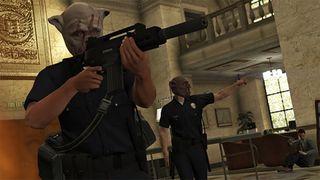 GTA Online Cop Uniform
GTA Online Cop Uniform
The most iconic and highly coveted police uniform in GTA Online is undoubtedly the classic “Cop Outfit,” instantly recognizable with its dark blue police uniform and badge. Unfortunately, Rockstar Games has blacklisted this specific outfit, meaning while it’s still possible to temporarily access it through a glitch, you cannot permanently save it to your wardrobe. Obtaining the Cop Outfit requires the assistance of another player, and the process is as follows:
- Bookmark Cops ‘n’ Crooks Job: Have another player bookmark the “Cops ‘n’ Crooks I Job” via the Rockstar Social Club. They should then quit and reload GTA Online for the job to appear in their bookmarks.
- Host and Invite: The player who bookmarked the job should open their Bookmarked Jobs through the Online menu and host the “Cops ‘n’ Crooks I” job. They then need to send you an invitation to join.
- Join as Hunters Team: As the joining player, you will automatically be assigned to the “Hunters” team in this job. Upon the job starting, your character will switch to the classic Cop outfit.
- Equip Glasses: Once in the Cop outfit, open the Interaction Menu. Navigate to “Appearance” > “Accessories” and equip any pair of Glasses. This step is essential for the glitch to work for temporary use.
- Quit Job via Phone: Open your in-game phone, select “Job List,” and use the trash icon prompt to quit the job.
- Temporary Cop Outfit: You will respawn in free mode wearing the Cop outfit. You can utilize this outfit for the duration of your current GTA Online session and even customize aspects of it at clothing stores. However, crucially, you cannot save this outfit. Once you leave the session, the Cop outfit will be lost, and you will need to repeat this process to acquire it again.
While the Cop Outfit is fleeting, the other police uniforms offer more permanent options for law enforcement roleplay in GTA Online. Experiment with these methods to find the perfect police look for your adventures in Los Santos!